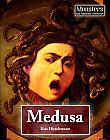Monsters in Mythology
|
What is a database?
A database is a collection of information that has been organized so that it can be searched easily and effectively. What is a library database?
A library database contains information from published works, such as magazine and newspaper articles, encyclopedias, and other reference books. |
Why use library databases?
Library databases
|
Remember: Google searches do NOT return results from any library databases. Learn more about databases vs. the open Web HERE.
|
DATABASES - The databases linked in green provide the citations you need for your bibliography. You can simply copy them.
|
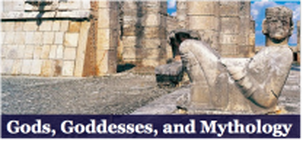
Gods, Goddesses, and Mythology
The articles in this database are all several pages long so be sure to click either on the section titles on the left or on the Next arrow at the bottom of the page to view the entire article. The username and password needed to view this database from home are available HERE highlighted in yellow.
The articles in this database are all several pages long so be sure to click either on the section titles on the left or on the Next arrow at the bottom of the page to view the entire article. The username and password needed to view this database from home are available HERE highlighted in yellow.

World History: Ancient and Medieval Eras
A great database with articles on mythological monsters and the heroes who fought them. The username and password needed to view this database from home are available HERE highlighted in yellow..
A great database with articles on mythological monsters and the heroes who fought them. The username and password needed to view this database from home are available HERE highlighted in yellow..

World History (Gale in Context)
More great articles on mythology and mythological figures. Type your search term in the large search box at the top of the page. Look especially for articles from the UXL Encyclopedia of World Mythology.
More great articles on mythology and mythological figures. Type your search term in the large search box at the top of the page. Look especially for articles from the UXL Encyclopedia of World Mythology.

Britannica School
Basic information on the best known monsters.
Basic information on the best known monsters.
How to Search the Databases
Watch the video above for tips on searching in the recommended databases.
Image Search
NOTE: IN 2023-24, YOU WILL BE CREATING YOUR OWN IMAGES AND CAN IGNORE THIS SECTION!
NOTE: IN 2023-24, YOU WILL BE CREATING YOUR OWN IMAGES AND CAN IGNORE THIS SECTION!
You will search for your monster images on Wikimedia Commons. These images are licensed for reuse and provide the information you need for your attribution statement (similar to a citation).
The attribution should have three components:
1.) the title of the image or a short description of the image
2.) the artist's name
3.) the license (You can copy this from Wikimedia Commons.)
Examples:
Smaug by David Demaret is licensed under the Creative Commons Attribution-Share Alike 3.0 Unported license.
The Minotaur by George Frederic Watts is in the public domain.
The attribution should have three components:
1.) the title of the image or a short description of the image
2.) the artist's name
3.) the license (You can copy this from Wikimedia Commons.)
Examples:
Smaug by David Demaret is licensed under the Creative Commons Attribution-Share Alike 3.0 Unported license.
The Minotaur by George Frederic Watts is in the public domain.
If you have any questions, problems, or suggestions on how to make this page better, please let me know by filling out the very short feedback form linked below.
Last updated Oct. 20, 2023